Our Favorite Software
These are the podcasting tools we use every day.
Prefer to DIY your podcast?
We got you.
Below, you'll find a full stack of what we use to manage, edit, produce, and promote our shows. Each of these tools is perfect for new podcasters and seasoned pros alike!
Some of the links you'll find below are affiliate links—meaning that if you click through to a tool from this site and sign up, we'll receive a small commission for referring you. This doesn't impact the price you pay and helps to support the free content we share here.
ClickUp
Podcasts have a lot of moving parts. Our team keeps them all straight using ClickUp. We’ve created templates and custom statuses to make managing editorial and production efficient and flexible.
Descript
We use Descript to transcribe episodes in their raw form, make content edits, and script intros and outros. This tool has dramatically reduced the time it takes us to make an episode better because it allows us to edit audio like it's a word-processing document. Descript is also great for editing video!
Squadcast
We use Squadcast to record remote interviews. Squadcast makes a better recording than Zoom or Skype, plus it avoids connectivity issues by recording locally in your guest's browser cache. It's easy way to really up your production value if you have an interview show.
Canva
We use Canva to create graphic templates for pull quotes and audiograms, as well as cover art for several of our shows. Canva makes handing off simple design jobs to team members a breeze. As people who know how to use the "fancy" graphics tools, Canva is still our top choice from a productivity and consistency standpoint.
Google Drive
We use Google Drive to create an archive of our templates, procedures, scripts, episodes, etc... It's still the most accessible and cheapest tool there is for this purpose.
Transistor.FM
Our preferred podcast host is Transistor.FM. They offer phenomenal customer service, flexible hosting, a superb UI, and quality analytics.
Headliner
We use Headliner to create audiograms (videos that use snippets of audio for sharing on social media) for each episode we produce. This tool is easy-to-use and really powerful. Try Headliner Pro free to two weeks using this link.
Audacity
We actually use a few audio editors in the course of putting together an episode. But the main one our editor uses is Audacity—which is available for both Mac and PC.